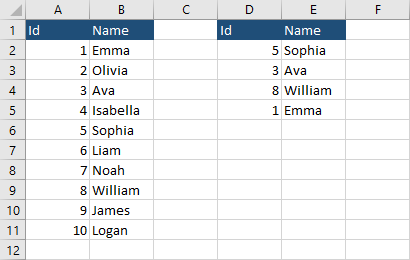Let’s say that we have three columns. The first column consists of user ids (A), the second column has a corresponding name (B), and the third one (D) also has ids.
What we want to do is to check whether the id from column D exists in column A and if this is true, then return the corresponding name to column E.
This is our example.
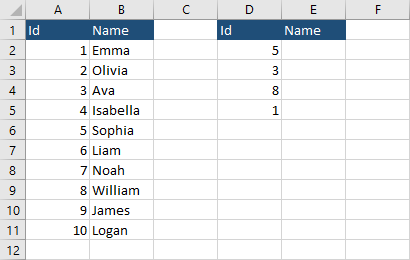
Let’s create a formula that will place the correct value from column B into column E. Enter the following formula into cell E2 and use autofill to complete the rest of the examples.
=IF(ISNUMBER(MATCH(D2,$A$1:$A$11,0)),VLOOKUP(D2,$A$1:$B$11,2,0),””)
This will return the following result.