To compare text strings in Excel, you can simply use the comparison operator (=).
|
1 |
=A1=B1 |
Comparing strings with EXACT
The EXACT function works similarly to the comparison operator, but there are some differences between these two approaches.
The function takes two parameters, which represent two strings.
|
1 |
=EXACT(string1, string2) |
Let’s compare these two methods using this example:
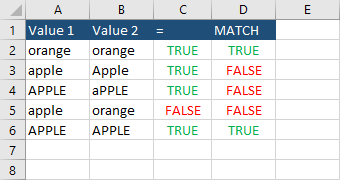
We can see that the equal operator is case insensitive, while the EXACT function is not.
