The “><“ may seem at first as the not equal sign “<>”. But it’s not the case. Let’s see how this notation works in practice.
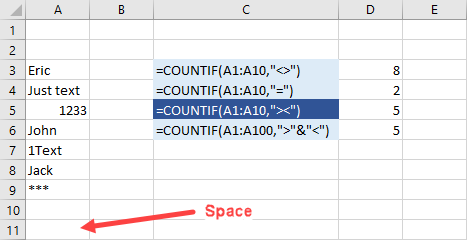
There are a few other formulas to compare the formula with “><” to other formulas.
“<>” counts everything that is not an empty cell, even space.
“=” counts only empty cells. If there is a space inside a cell, it doesn’t count it.
“><“ counts only values that are text values and doesn’t count numbers, spaces, ***, etc.
