By default, Excel sorts the Pivot Table column in alphabetical order. However, you can change the order manually in the desired way.
This is a simple table with Names, Jobs, and Ages. We are going to use it in our example.
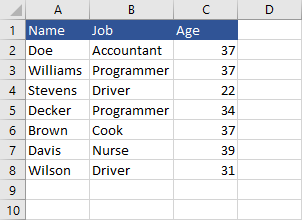
Sort a Pivot Table column
To custom sort Pivot Table, do the following:
- Create a Pivot Table from the table.
- Click the Pivot Table and click all positions inside the PivotTable fields.
- Drag “Job” from Rows to Columns.
- Move the cursor over the column header, inside the Pivot Table.
- After the cursor changes to the black arrow, click to select the column.
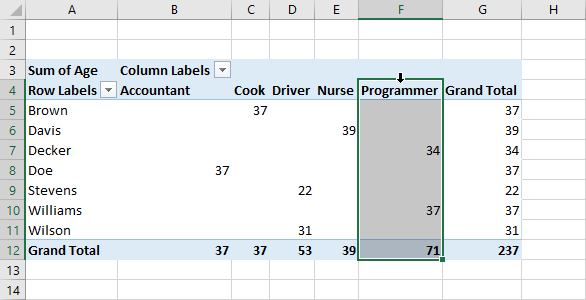
- Move the cursor to the border of the selected column and drag it to the desired position.
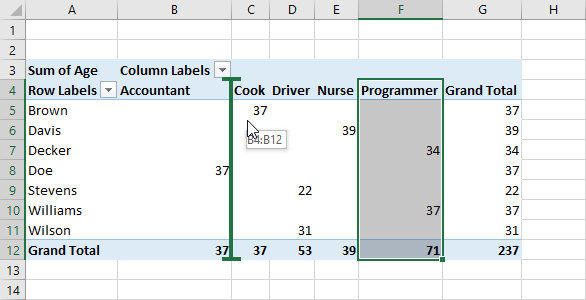
- Release the mouse button to place the column in a new place.
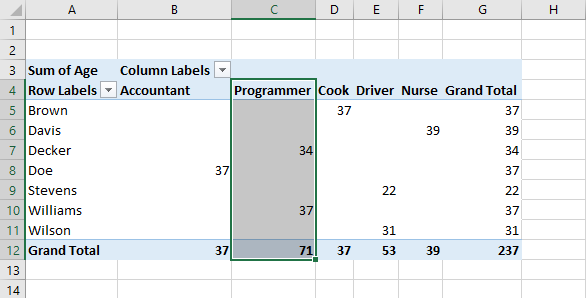
- The column changed its position, and now it’s not sorted in a custom order.
