When you try to save your macro-enabled worksheet sometimes you may experience the following error.
Privacy warning: This document contains macros, ActiveX controls, XML expansion pack information, or Web components. These may include personal information that cannot be removed from the Document Inspector
Assign a macro to a button
The first way you can deal with this problem is by applying a macro to a button.
|
1 2 3 4 5 |
Sub noErrorSave() Application.DisplayAlerts = FALSE ActiveWorkbook.Save Application.DisplayAlerts = TRUE End Sub |
Now, instead of using Excel save options you can click this button.
You can also assign a keyboard shortcut, but be aware that when you use Ctrl + S you will override the standard save, so you may consider a different one.
Trust center settings
In order to turn off this message permanently, go to FILE >> Options >> Trust Center and click the button Trust Center Settings.
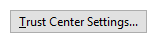
In Privacy Options uncheck the following checkbox.
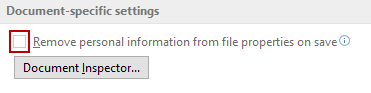
Now, you should be able to save your file without annoying error messages.
