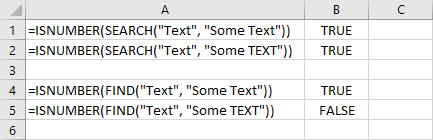Case insensitive
In order to check whether a cell contains a substring in a text, use the following formula.
|
1 |
=ISNUMBER(SEARCH(substring,string)) |
The following formula will return TRUE if a substring is inside the text. This formula is case-insensitive.
Both of these examples will return TRUE.
|
1 |
=ISNUMBER(SEARCH("text", "Some text")) |
|
1 |
=ISNUMBER(SEARCH("Text", "Some TEXT")) |
Case sensitive
If you want to create a formula that is case-sensitive, you have to use the FIND function, instead of SEARCH.
|
1 |
=ISNUMBER(FIND("text", "Some text")) |
|
1 |
=ISNUMBER(FIND("Text", "Some TEXT")) |
Now, the first example returns TRUE and the second one returns FALSE.