Knowing what is the average rate of change can be useful on many occasions. For example, you may want to know what’s the average number of kilometers the car makes.
Let’s take the first example. We take into consideration: time, distance, average speed, and rate of change.
Average speed and rate of change
In the following example, there is a time we drive and the distance we’ve already driven. We need to calculate the average speed and the rate of change.
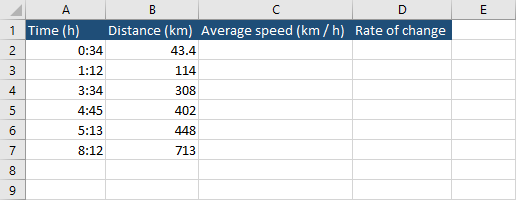
First, let’s calculate the average speed. To do it, calculate the distance by time.
But first, we need to convert time to decimal hours. We can do it by multiplying time by 24. It’s also important to format these cells as a number.
Enter the following formula into cell C2 and AutoFill the remaining cells.
|
1 |
=B2/(A2*24) |
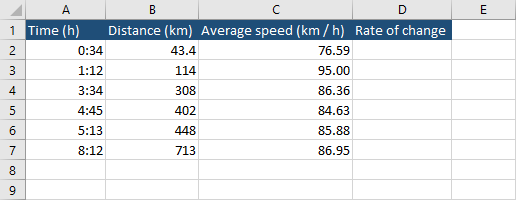
Now, let’s calculate the rate of change. Enter 0 into D2 because the change is zero.
In cell D3, enter the following formula.
|
1 |
=(C3-C2)/C2 |
AutoFill the remaining cells.
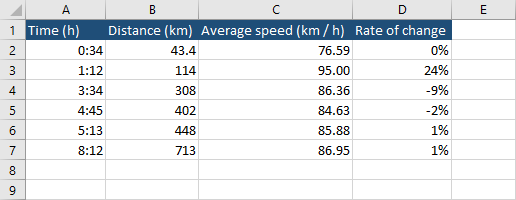
To calculate the average rate of change from the first time to the last, you have to use this formula.
|
1 |
=(C7-C2)/C2 |
The average rate of change is 13.53%.
