When people start creating their spreadsheets, they usually start from cell A1. If you try to print this document, you will notice, that it will be located at the upper-left corner of the paper and will look like this:
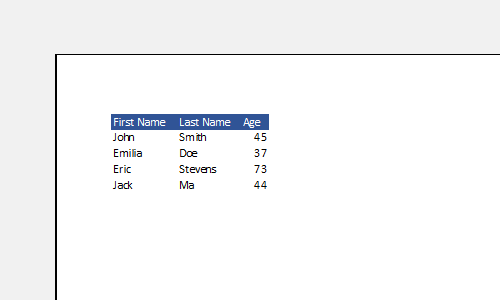
If you want to change the placement of the table, you can click the page view, so you know how many cells will be inside one page.

Now, you can try to place the table manually at the center of a page. This method is not very precise and there is a better way to do it.
How to center a worksheet
If you want to place a worksheet at the very center of the page, you have to adjust its vertical and horizontal alignment.
Excel provides a tool to center your worksheet vertically, horizontally or both. To achieve this task, follow these steps:
- Click Page Layout >> Page Steup >> Margins >> Custom Margins.
- Click the Margins tab.
- Under the Center on page are there are two checkboxes: Horizontally and Vertically. Check both of them.
- Click OK.
Now, if you try to print the page (Ctrl + P), you will notice the table is located at the very center of the page, instead of the upper-left corner.
